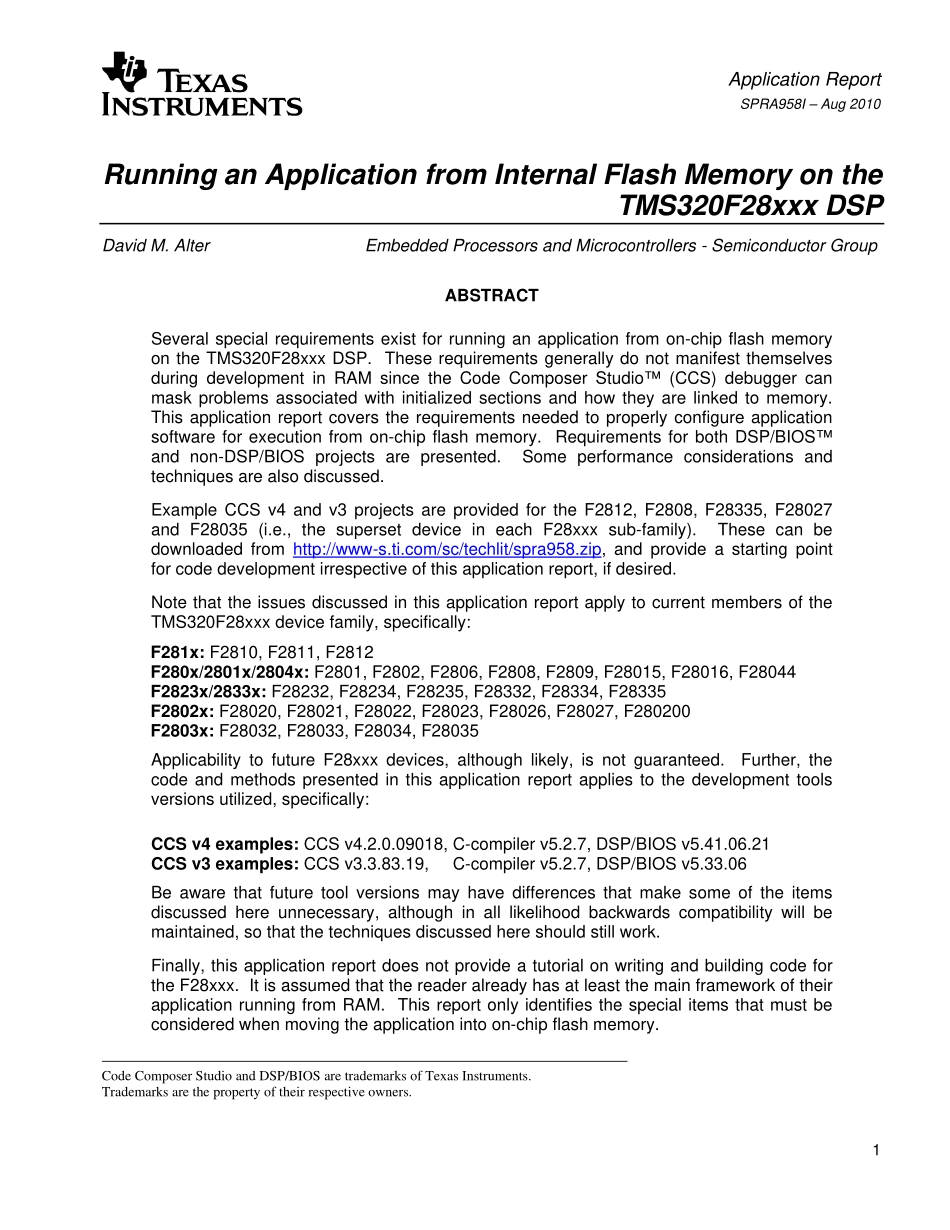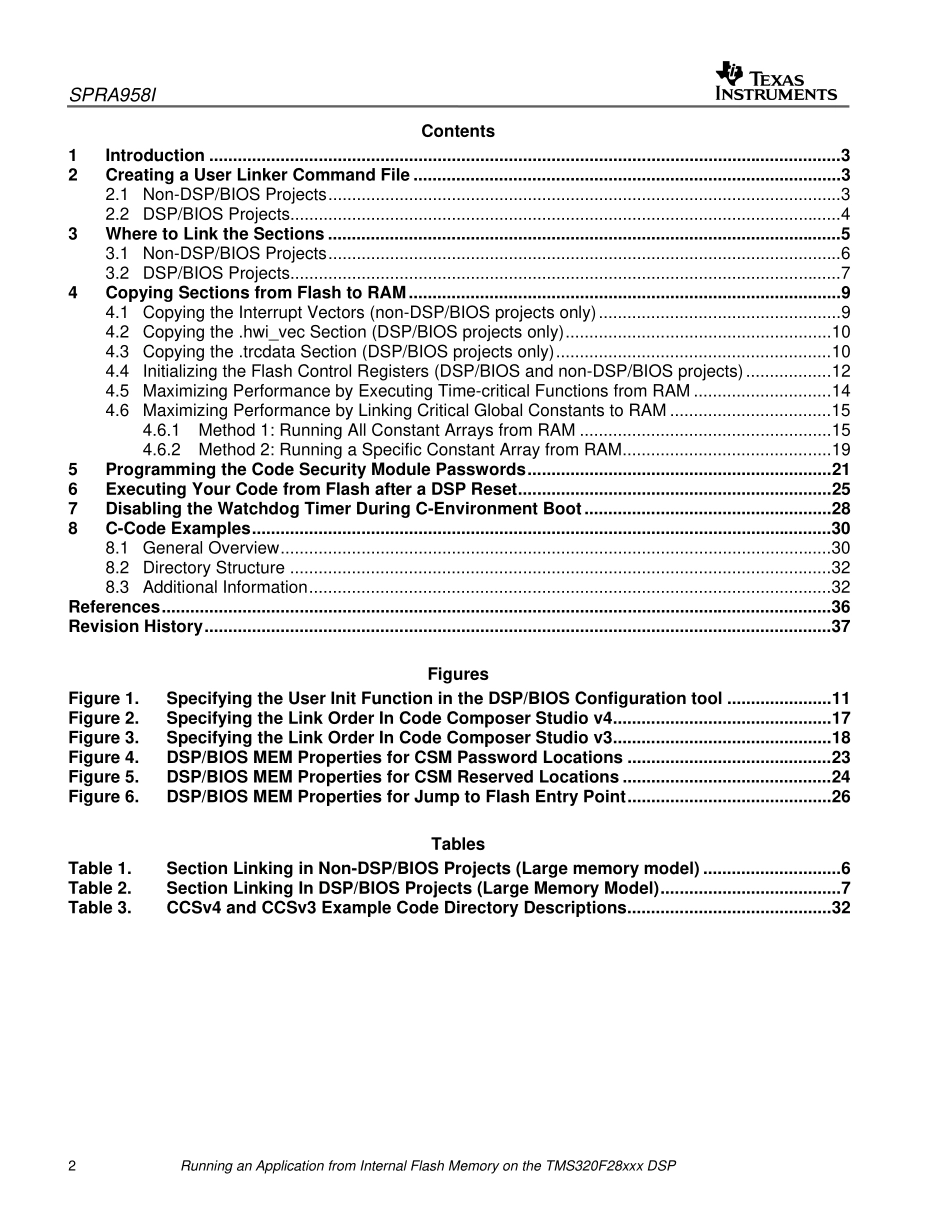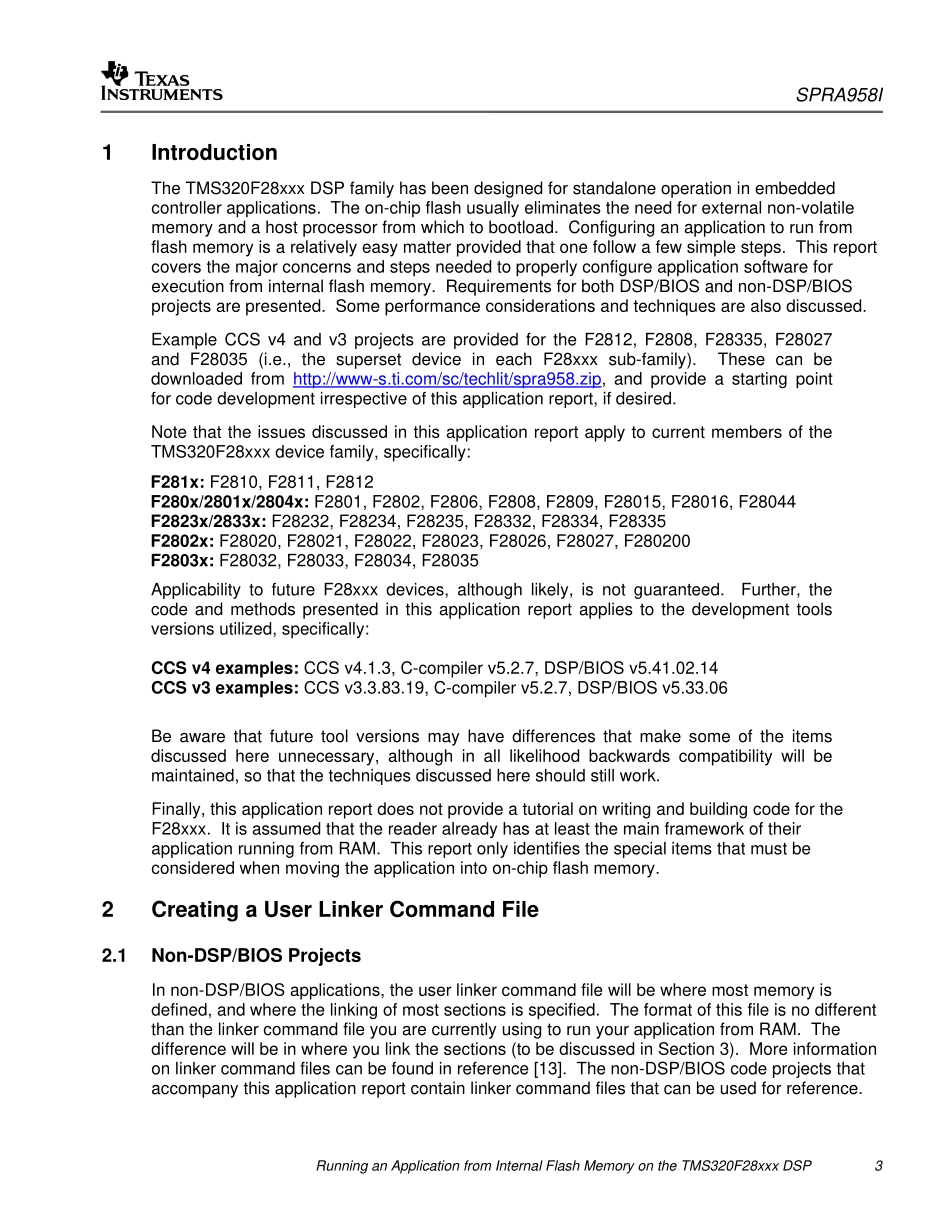RunninganApplicationfromInternalFlashMemoryontheTMS320F28xxxDSPDavidM.AlterEmbeddedProcessorsandMicrocontrollers-SemiconductorGroupABSTRACTSeveralspecialrequirementsexistforrunninganapplicationfromon-chipflashmemoryontheTMS320F28xxxDSP.TheserequirementsgenerallydonotmanifestthemselvesduringdevelopmentinRAMsincetheCodeComposerStudio™(CCS)debuggercanmaskproblemsassociatedwithinitializedsectionsandhowtheyarelinkedtomemory.Thisapplicationreportcoverstherequirementsneededtoproperlyconfigureapplicationsoftwareforexecutionfromon-chipflashmemory.RequirementsforbothDSP/BIOS™andnon-DSP/BIOSprojectsarepresented.Someperformanceconsiderationsandtechniquesarealsodiscussed.ExampleCCSv4andv3projectsareprovidedfortheF2812,F2808,F28335,F28027andF28035(i.e.,thesupersetdeviceineachF28xxxsub-family).Thesecanbedownloadedfromhttp://www-s.ti.com/sc/techlit/spra958.zip,andprovideastartingpointforcodedevelopmentirrespectiveofthisapplicationreport,ifdesired.NotethattheissuesdiscussedinthisapplicationreportapplytocurrentmembersoftheTMS320F28xxxdevicefamily,specifically:F281x:F2810,F2811,F2812F280x/2801x/2804x:F2801,F2802,F2806,F2808,F2809,F28015,F28016,F28044F2823x/2833x:F28232,F28234,F28235,F28332,F28334,F28335F2802x:F28020,F28021,F28022,F28023,F28026,F28027,F280200F2803x:F28032,F28033,F28034,F28035ApplicabilitytofutureF28xxxdevices,althoughlikely,isnotguaranteed.Further,thecodeandmethodspresentedinthisapplicationreportappliestothedevelopmenttoolsversionsutilized,specifically:CCSv4examples:CCSv4.2.0.09018,C-compilerv5.2.7,DSP/BIOSv5.41.06.21CCSv3examples:CCSv3.3.83.19,C-compilerv5.2.7,DSP/BIOSv5.33.06Beawarethatfuturetoolversionsmayhavedifferencesthatmakesomeoftheitemsdiscussedhereunnecessary,althoughinalllikelihoodbackwardscompatibilitywillbemaintained,sothatthetechniquesdiscussedhereshouldstillwork.Finally,thisapplicationreportdoesnotprovideatutorialonwritingandbuildingcodefortheF28xxx.ItisassumedthatthereaderalreadyhasatleastthemainframeworkoftheirapplicationrunningfromRAM.Thisreporto...