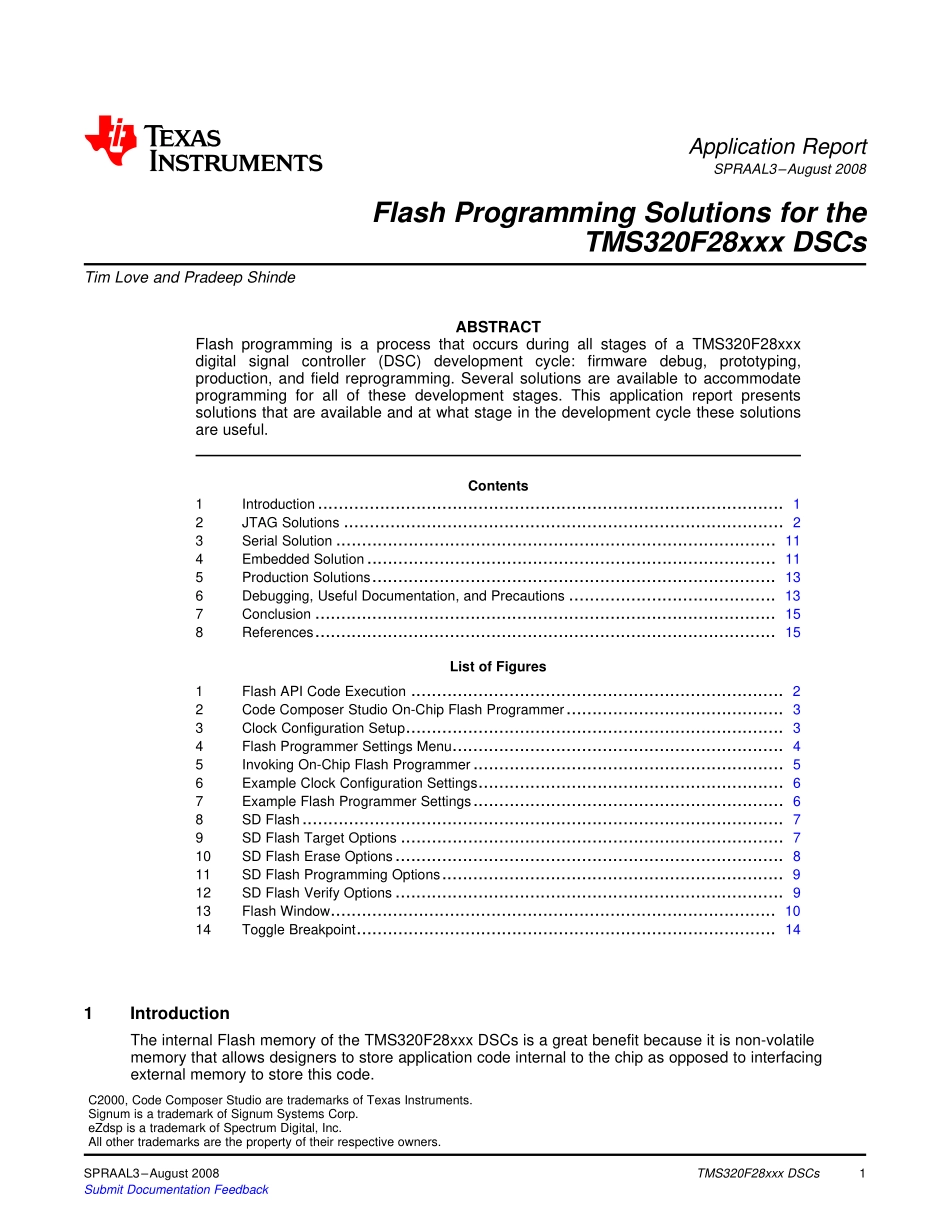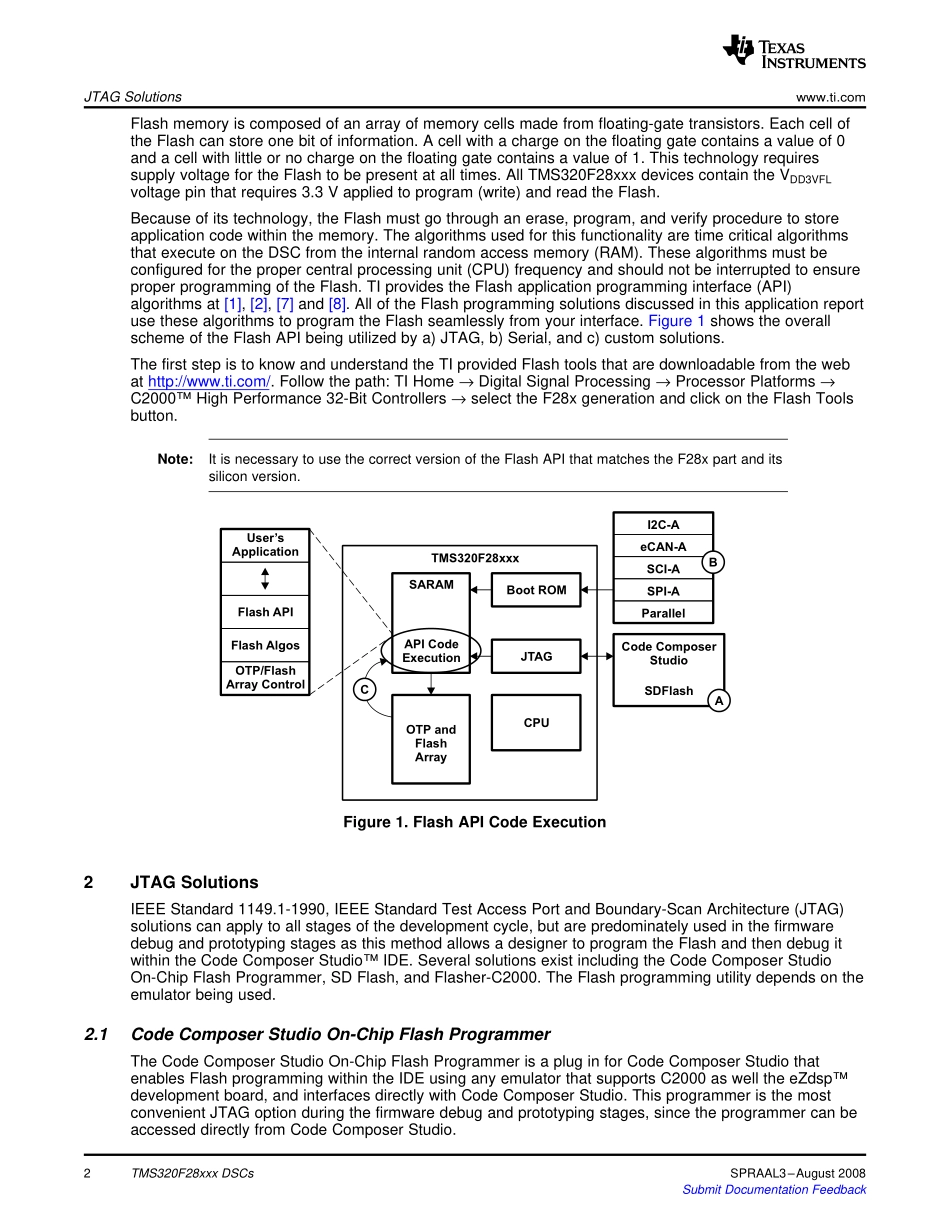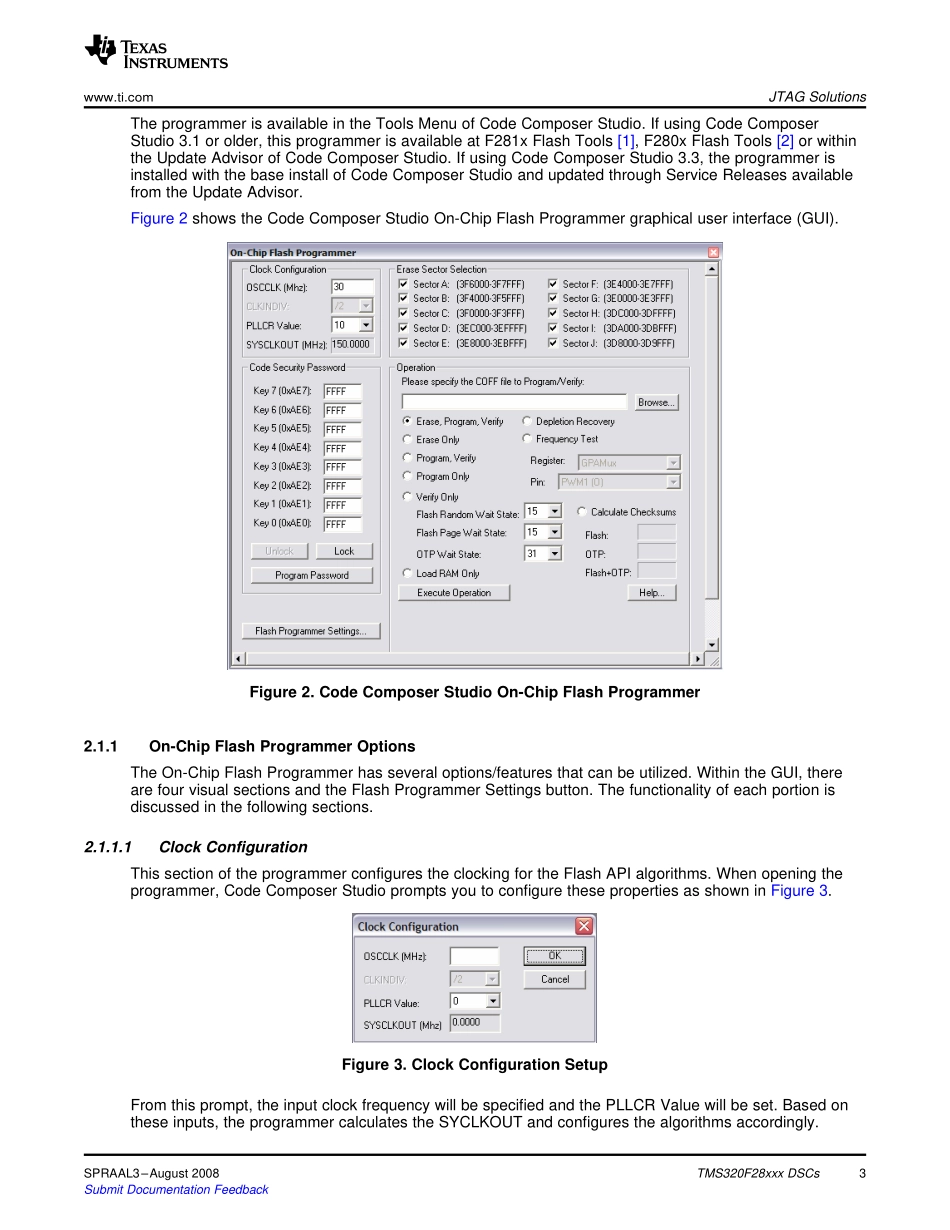1IntroductionApplicationReportSPRAAL3–August2008FlashProgrammingSolutionsfortheTMS320F28xxxDSCsTimLoveandPradeepShinde............................................................................................................ABSTRACTFlashprogrammingisaprocessthatoccursduringallstagesofaTMS320F28xxxdigitalsignalcontroller(DSC)developmentcycle:firmwaredebug,prototyping,production,andfieldreprogramming.Severalsolutionsareavailabletoaccommodateprogrammingforallofthesedevelopmentstages.Thisapplicationreportpresentssolutionsthatareavailableandatwhatstageinthedevelopmentcyclethesesolutionsareuseful.Contents1Introduction..........................................................................................12JTAGSolutions.....................................................................................23SerialSolution.....................................................................................114EmbeddedSolution...............................................................................115ProductionSolutions..............................................................................136Debugging,UsefulDocumentation,andPrecautions........................................137Conclusion.........................................................................................158References.........................................................................................15ListofFigures1FlashAPICodeExecution........................................................................22CodeComposerStudioOn-ChipFlashProgrammer..........................................33ClockConfigurationSetup.........................................................................34FlashProgrammerSettingsMenu................................................................45InvokingOn-ChipFlashProgrammer............................................................56ExampleClockConfigurationSettings...........................................................67ExampleFlashProgrammerS...