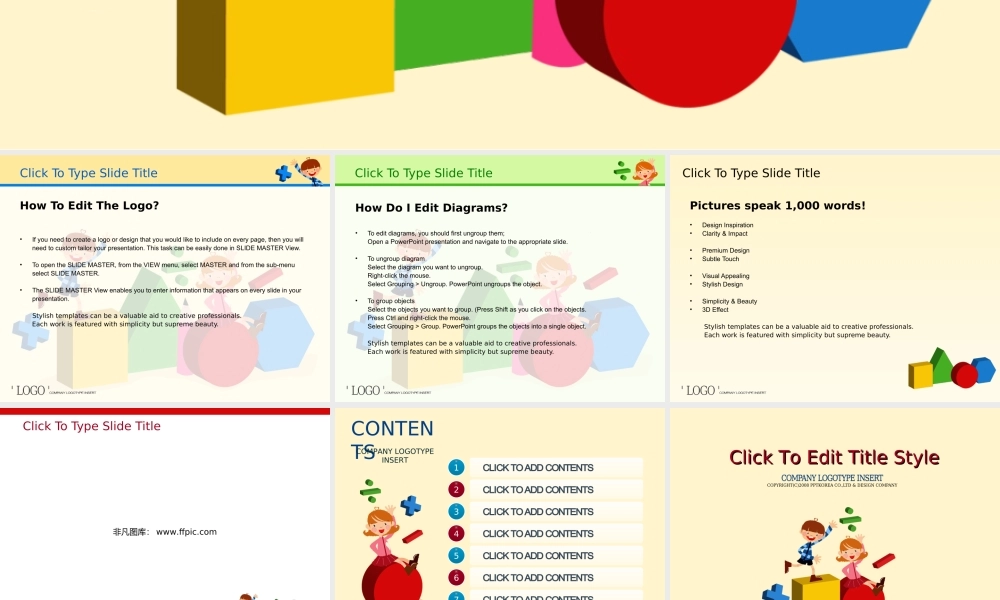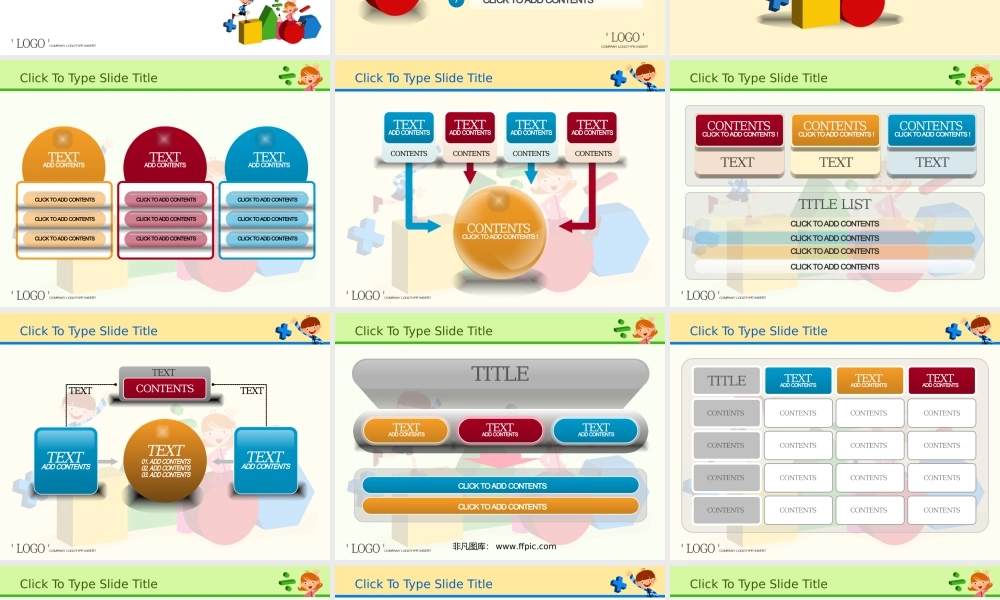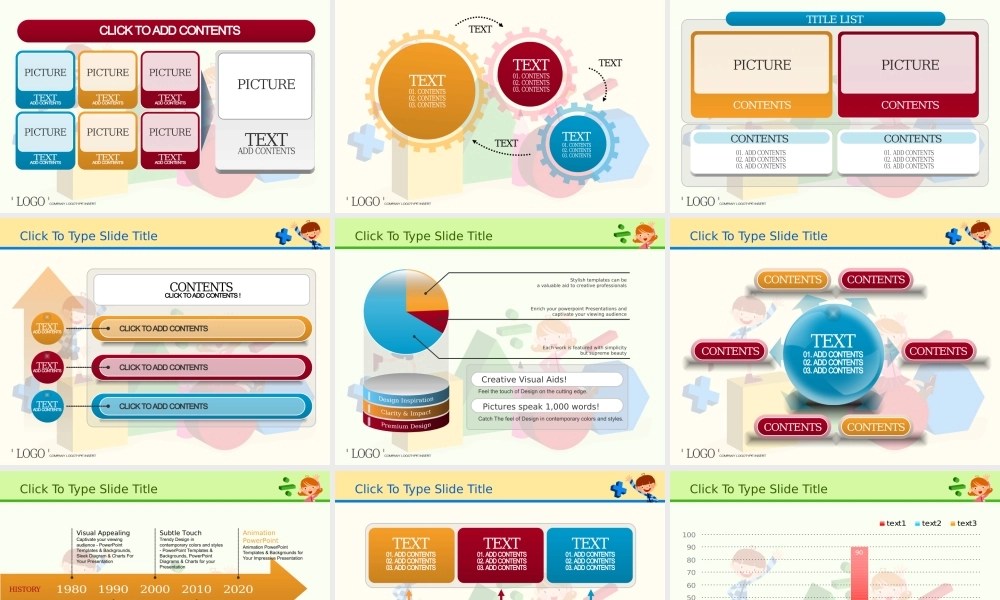P.P.TEMPLATEKOREAHowToEditTheLogo?•Ifyouneedtocreatealogoordesignthatyouwouldliketoincludeoneverypage,thenyouwillneedtocustomtailoryourpresentation.ThistaskcanbeeasilydoneinSLIDEMASTERView.•ToopentheSLIDEMASTER,fromtheVIEWmenu,selectMASTERandfromthesub-menuselectSLIDEMASTER.•TheSLIDEMASTERViewenablesyoutoenterinformationthatappearsoneveryslideinyourpresentation.Stylishtemplatescanbeavaluableaidtocreativeprofessionals.Eachworkisfeaturedwithsimplicitybutsupremebeauty.ClickToTypeSlideTitleHowDoIEditDiagrams?•Toeditdiagrams,youshouldfirstungroupthem;OpenaPowerPointpresentationandnavigatetotheappropriateslide.•ToungroupdiagramSelectthediagramyouwanttoungroup.Right-clickthemouse.SelectGrouping>Ungroup.PowerPointungroupstheobject.•TogroupobjectsSelecttheobjectsyouwanttogroup.(PressShiftasyouclickontheobjects.PressCtrlandright-clickthemouse.SelectGrouping>Group.PowerPointgroupstheobjectsintoasingleobject.Stylishtemplatescanbeavaluableaidtocreativeprofessionals.Eachworkisfeaturedwithsimplicitybutsupremebeauty.ClickToTypeSlideTitlePicturesspeak1,000words!•DesignInspiration•Clarity&Impact•PremiumDesign•SubtleTouch•VisualAppealing•StylishDesign•Simplicity&Beauty•3DEffectStylishtemplatescanbeavaluableaidtocreativeprofessionals.Eachworkisfeaturedwithsimplicitybutsupremebeauty.ClickToTypeSlideTitleClickToTypeSlideTitle非凡图库:www.ffpic.comCONTENTS1234567COMPANYLOGOTYPEINSERTClickToEditTitleStyleClickToEditTitleStyleClickToTypeSlideTitleClickToTypeSlideTitleClickToTypeSlideTitleClickToTypeSlideTitleClickToTypeSlideTitle非凡图库:www.ffpic.comClickToTypeSlideTitleClickToTypeSlideTitleClickToTypeSlideTitleClickToTypeSlideTitleClickToTypeSlideTitleClickToTypeSlideTitleStylishtemplatescanbeavaluableaidtocreativeprofessionalsEnrichyourpowerpointPresentationsandcaptivateyourviewingaudienceEachworkisfeaturedwithsimplicitybutsupremebeautyCatchThefeelofDesignincontemporarycolorsandstyles.FeelthetouchofDesignonthecuttingedge.CreativeVisualAids!Picturesspeak1,000words!Click...