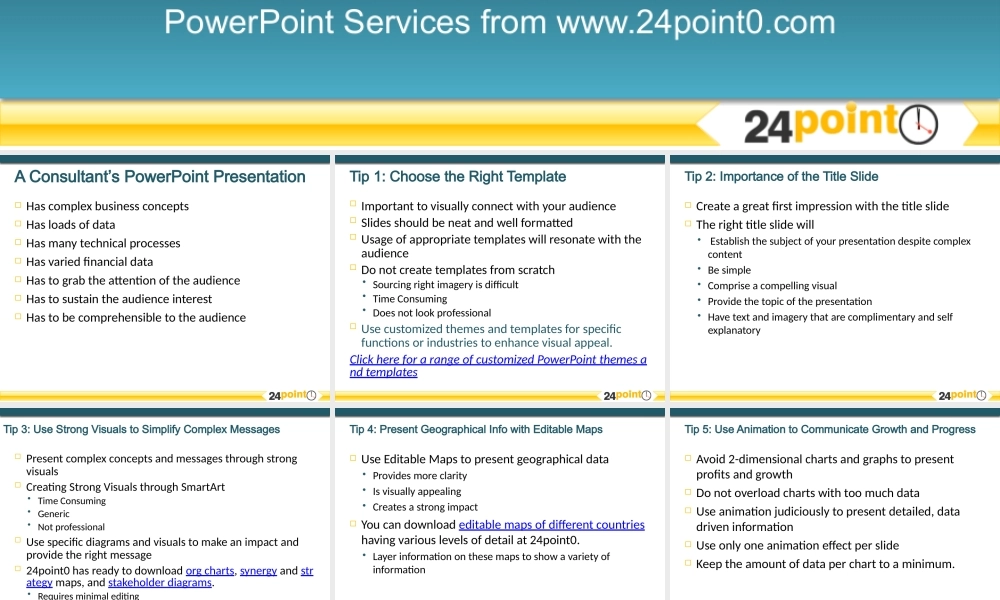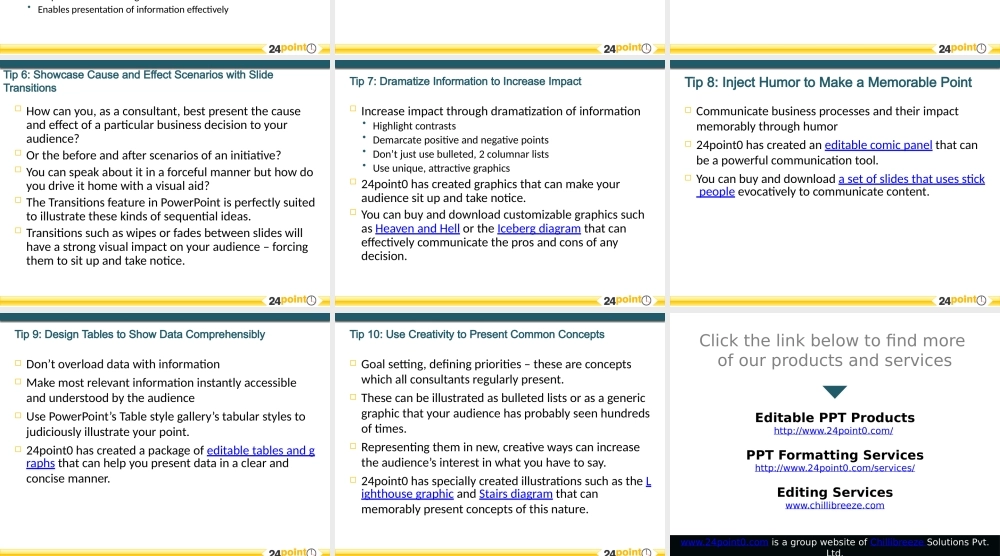TOP10PPTTIPSFORCONSULTANTSPowerPointServicesfromwww.24point0.comAConsultant’sPowerPointPresentationHascomplexbusinessconceptsHasloadsofdataHasmanytechnicalprocessesHasvariedfinancialdataHastograbtheattentionoftheaudienceHastosustaintheaudienceinterestHastobecomprehensibletotheaudienceTip1:ChoosetheRightTemplateImportanttovisuallyconnectwithyouraudienceSlidesshouldbeneatandwellformattedUsageofappropriatetemplateswillresonatewiththeaudienceDonotcreatetemplatesfromscratchSourcingrightimageryisdifficultTimeConsumingDoesnotlookprofessionalUsecustomizedthemesandtemplatesforspecificfunctionsorindustriestoenhancevisualappeal.ClickhereforarangeofcustomizedPowerPointthemesandtemplatesTip2:ImportanceoftheTitleSlideCreateagreatfirstimpressionwiththetitleslideTherighttitleslidewillEstablishthesubjectofyourpresentationdespitecomplexcontentBesimpleCompriseacompellingvisualProvidethetopicofthepresentationHavetextandimagerythatarecomplimentaryandselfexplanatoryTip3:UseStrongVisualstoSimplifyComplexMessagesPresentcomplexconceptsandmessagesthroughstrongvisualsCreatingStrongVisualsthroughSmartArtTimeConsumingGenericNotprofessionalUsespecificdiagramsandvisualstomakeanimpactandprovidetherightmessage24point0hasreadytodownloadorgcharts,synergyandstrategymaps,andstakeholderdiagrams.RequiresminimaleditingEnablespresentationofinformationeffectivelyTip4:PresentGeographicalInfowithEditableMapsUseEditableMapstopresentgeographicaldataProvidesmoreclarityIsvisuallyappealingCreatesastrongimpactYoucandownloadeditablemapsofdifferentcountrieshavingvariouslevelsofdetailat24point0.LayerinformationonthesemapstoshowavarietyofinformationTip5:UseAnimationtoCommunicateGrowthandProgressAvoid2-dimensionalchartsandgraphstopresentprofitsandgrowthDonotoverloadchartswithtoomuchdataUseanimationjudiciouslytopresentdetailed,datadriveninformationUseonlyoneanimationeffectperslideKeeptheamountofdatapercharttoaminimum.Tip6:ShowcaseCaus...