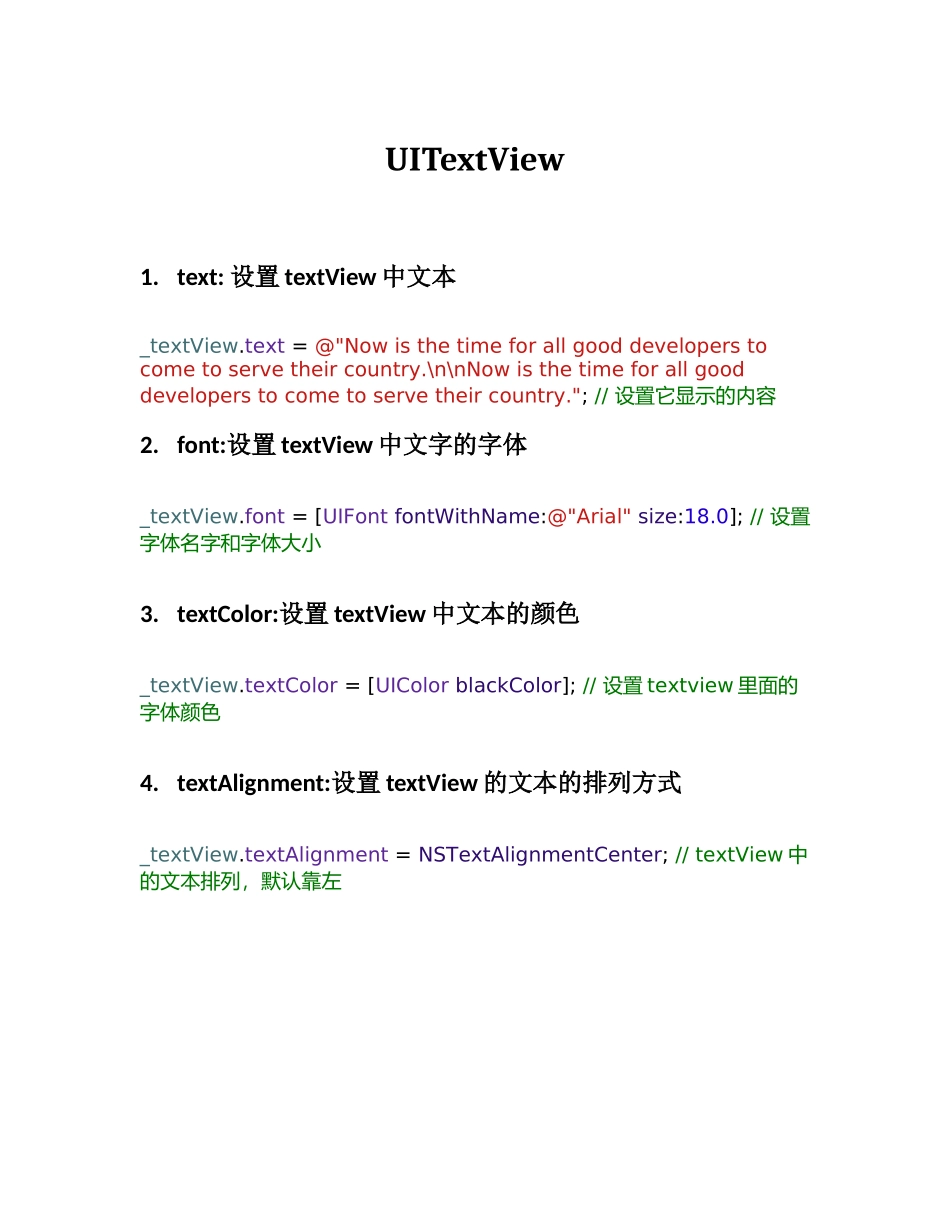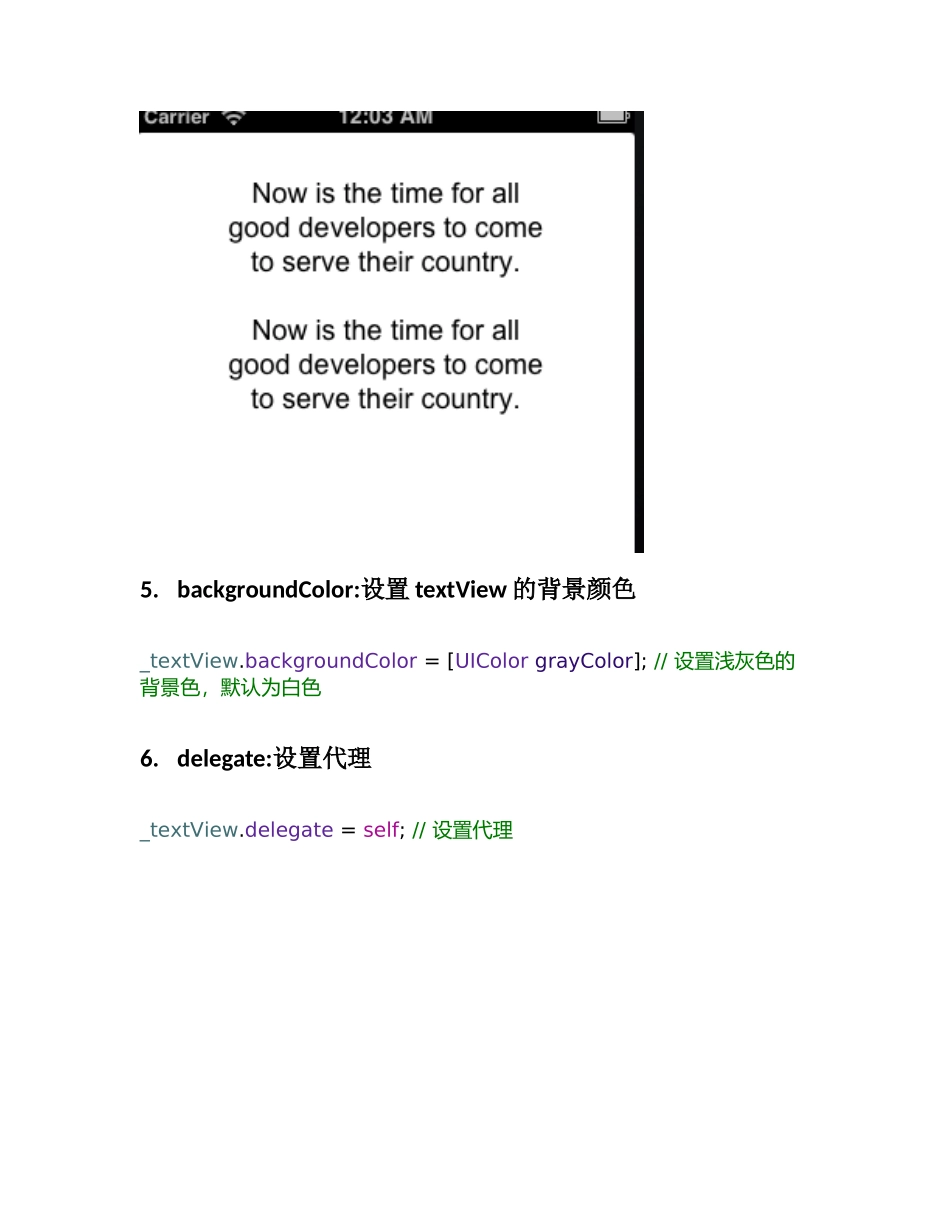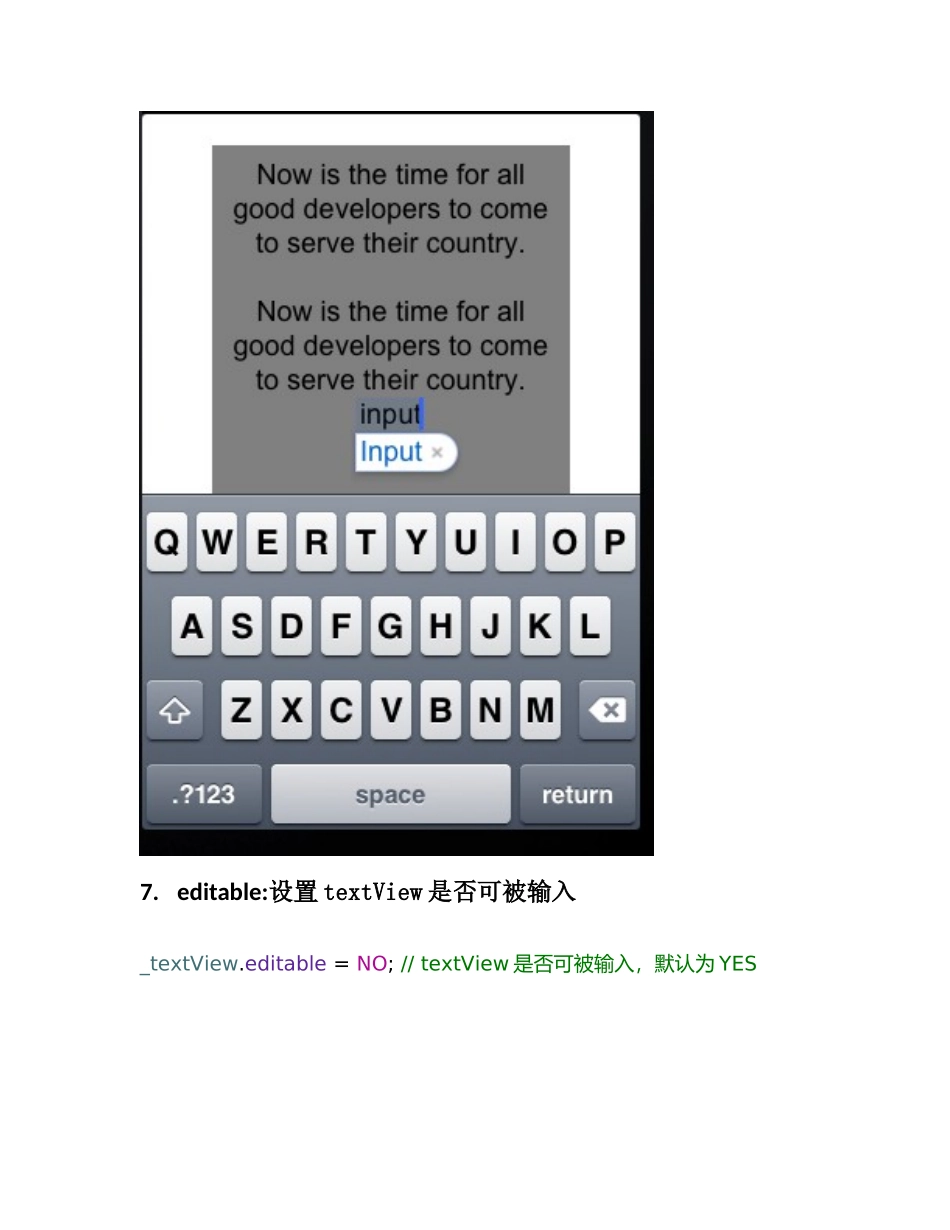UITextView1.text:设置textView中文本_textView.text=@"Nowisthetimeforallgooddeveloperstocometoservetheircountry.\n\nNowisthetimeforallgooddeveloperstocometoservetheircountry.";//设置它显示的内容2.font:设置textView中文字的字体_textView.font=[UIFontfontWithName:@"Arial"size:18.0];//设置字体名字和字体大小3.textColor:设置textView中文本的颜色_textView.textColor=[UIColorblackColor];//设置textview里面的字体颜色4.textAlignment:设置textView的文本的排列方式_textView.textAlignment=NSTextAlignmentCenter;//textView中的文本排列,默认靠左5.backgroundColor:设置textView的背景颜色_textView.backgroundColor=[UIColorgrayColor];//设置浅灰色的背景色,默认为白色6.delegate:设置代理_textView.delegate=self;//设置代理7.editable:设置textView是否可被输入_textView.editable=NO;//textView是否可被输入,默认为YES8.attributedText:设置默认插入textView的文字_textView.attributedText=[[NSAttributedStringalloc]initWithString:@"attributedText__-abc"];//可以方便将文本插入到UITextView中。9.inputView:设置从底部弹出的视图_textView.inputView=[[UIDatePickeralloc]init];//弹出视图,默认为键盘10.inputAccessoryView:设置弹出视图上方的辅助视图_textView.inputAccessoryView=[UIButtonbuttonWithType:UIButtonTypeDetailDisclosure];//弹出视图上方的辅助视图11.clearsOnInsertion:设置textView获得焦点,在用户使用虚拟键盘进行输入时,清除之前的文本_textView.clearsOnInsertion=YES;//clearsOnInsertion,默认为NO