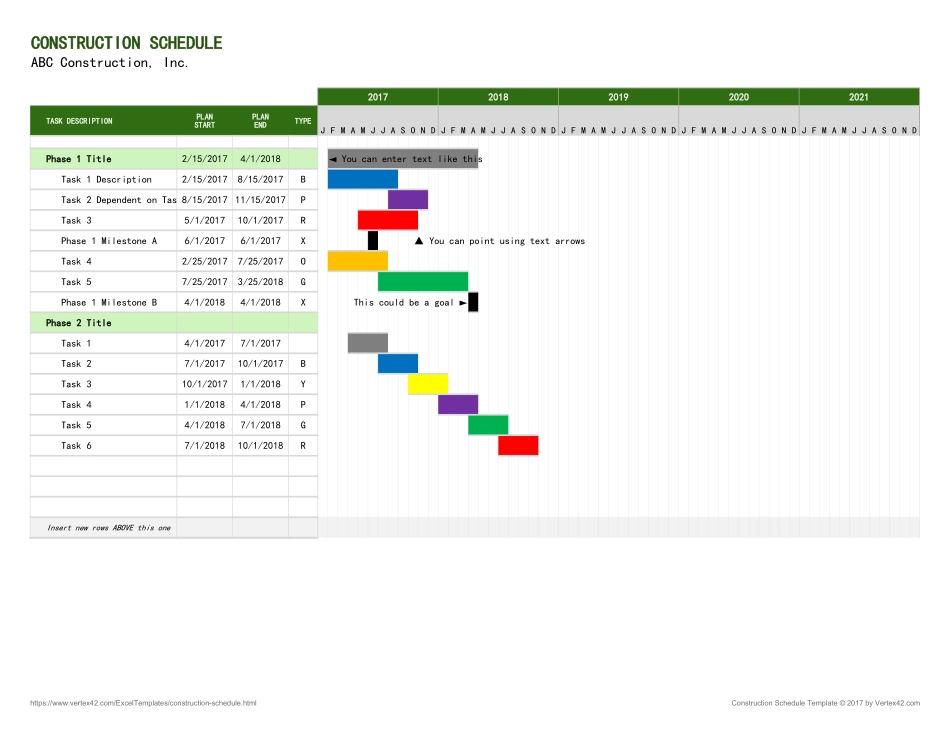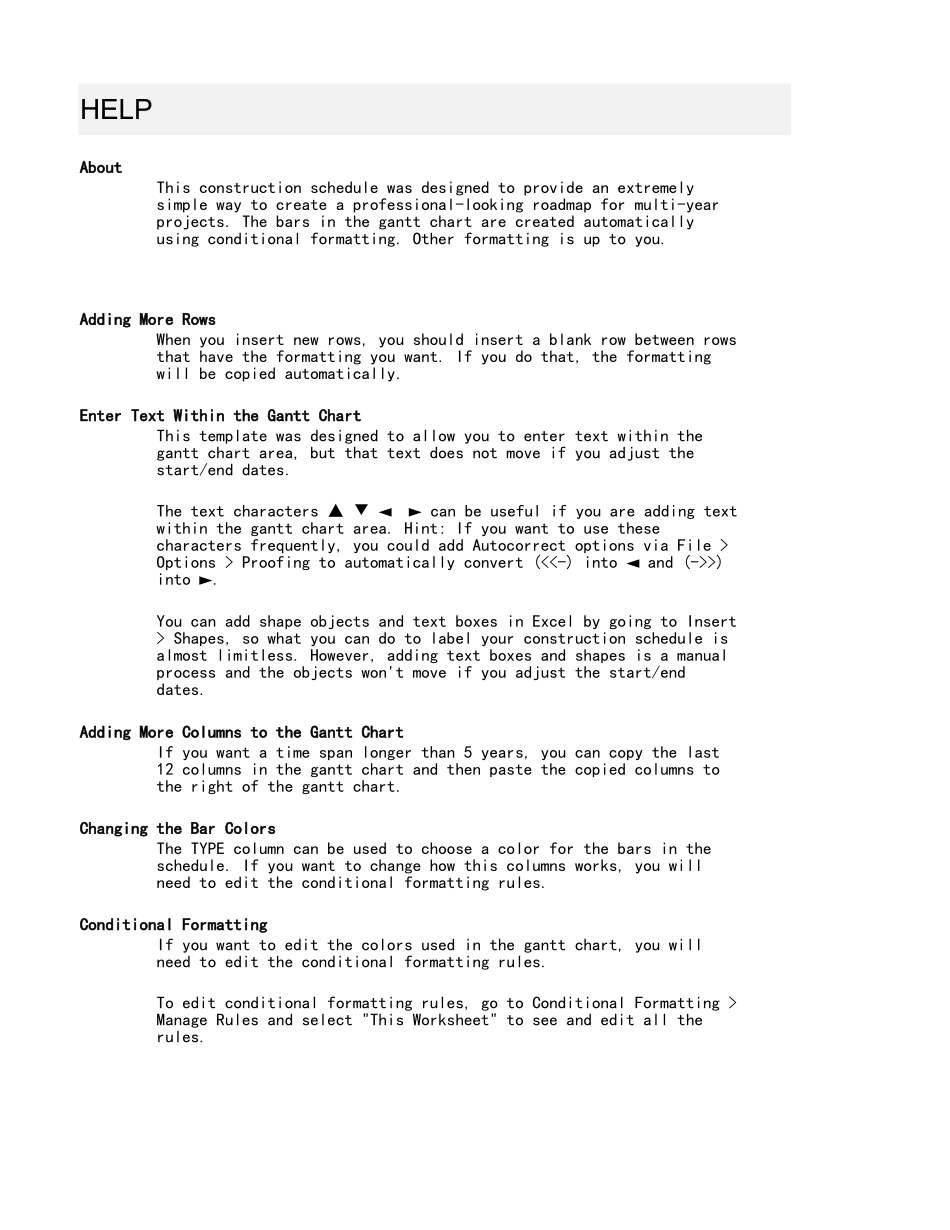https://www.vertex42.com/ExcelTemplates/construction-schedule.htmlConstructionScheduleTemplate©2017byVertex42.comCONSTRUCTIONSCHEDULE[42]ABCConstruction,Inc.20172018201920202021TASKDESCRIPTIONTYPEJFMAMJJASONDJFMAMJJASONDJFMAMJJASONDJFMAMJJASONDJFMAMJJASONDPhase1Title2/15/20174/1/2018Youcanentertextlikethis◄Task1Description2/15/20178/15/2017BTask2DependentonTas8/15/201711/15/2017PTask35/1/201710/1/2017RPhase1MilestoneA6/1/20176/1/2017X▲YoucanpointusingtextarrowsTask42/25/20177/25/2017OTask57/25/20173/25/2018GPhase1MilestoneB4/1/20184/1/2018XThiscouldbeagoal►Phase2TitleTask14/1/20177/1/2017Task27/1/201710/1/2017BTask310/1/20171/1/2018YTask41/1/20184/1/2018PTask54/1/20187/1/2018GTask67/1/201810/1/2018RInsertnewrowsABOVEthisonePLANSTARTPLANENDHELPAboutAddingMoreRowsEnterTextWithintheGanttChartAddingMoreColumnstotheGanttChartChangingtheBarColorsConditionalFormattingThisconstructionschedulewasdesignedtoprovideanextremelysimplewaytocreateaprofessional-lookingroadmapformulti-yearprojects.Thebarsintheganttchartarecreatedautomaticallyusingconditionalformatting.Otherformattingisuptoyou.Whenyouinsertnewrows,youshouldinsertablankrowbetweenrowsthathavetheformattingyouwant.Ifyoudothat,theformattingwillbecopiedautomatically.Thistemplatewasdesignedtoallowyoutoentertextwithintheganttchartarea,butthattextdoesnotmoveifyouadjustthestart/enddates.Thetextcharacters▲▼canbeusefulifyouareaddingtext◄►withintheganttchartarea.Hint:Ifyouwanttousethesecharactersfrequently,youcouldaddAutocorrectoptionsviaFile>Options>Proofingtoautomaticallyconvert(<<-)intoand(->>)◄into.►YoucanaddshapeobjectsandtextboxesinExcelbygoingtoInsert>Shapes,sowhatyoucandotolabelyourconstructionscheduleisalmostlimitless.However,addingtextboxesandshapesisamanualprocessandtheobjectswon'tmoveifyouadjustthestart/enddates.Ifyouwantatimespanlongerthan5years,youcancopythelast12columnsintheganttchartandthenpastethecopiedcolumnstotherightoftheganttchart.TheTYPEcolumncanbeusedtochooseacolorforthebarsintheschedule.Ifyouwanttochangehowthiscolumnsworks,youwillneedtoedittheconditionalformattingrules.Ifyouwanttoeditthecolorsusedintheganttchart,youwillneedtoedittheconditionalformattingrules.Toeditconditionalformattingrules,gotoConditionalFormatting>ManageRulesandselect"ThisWorksheet"toseeandeditalltherules.